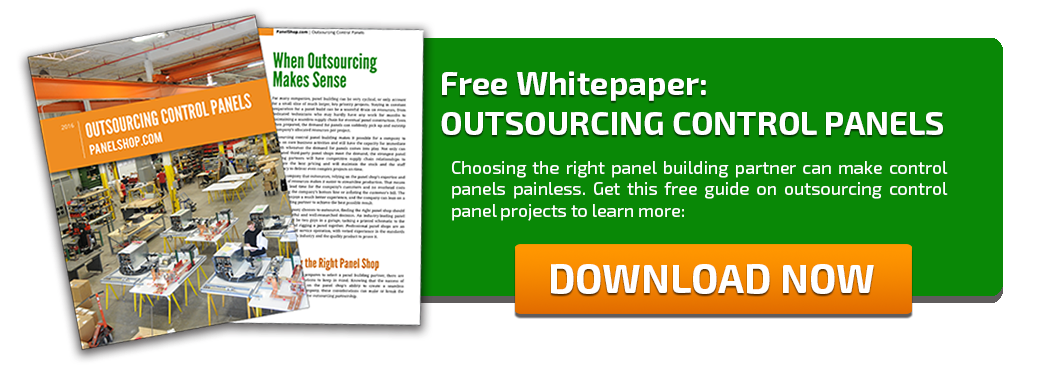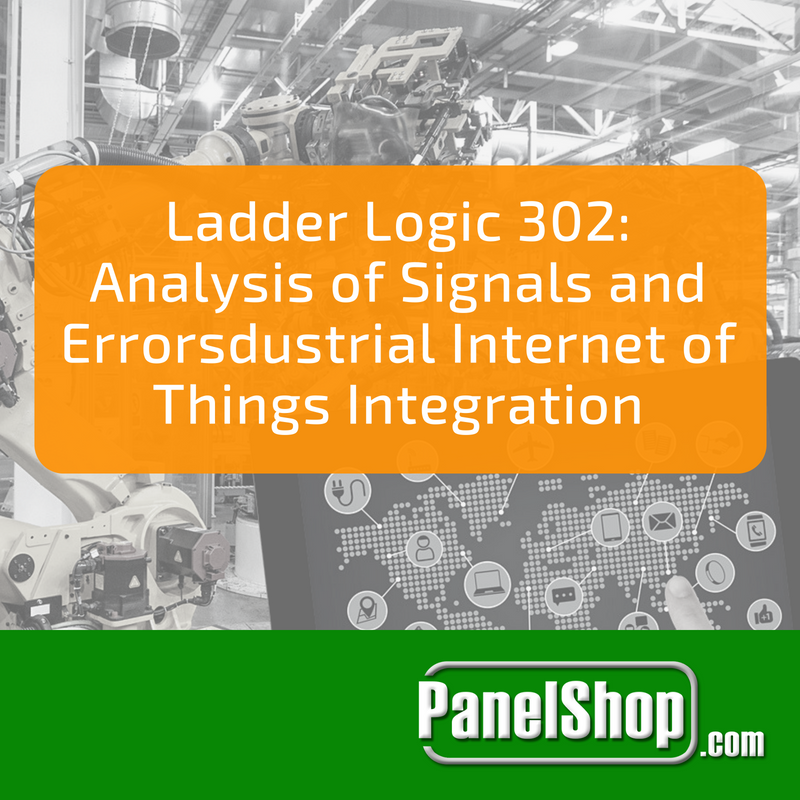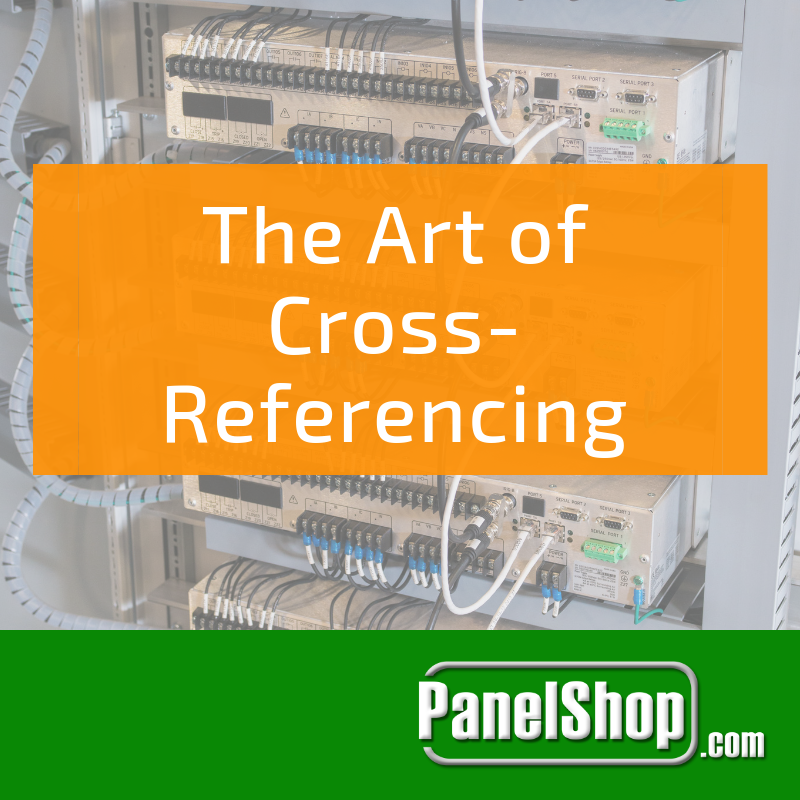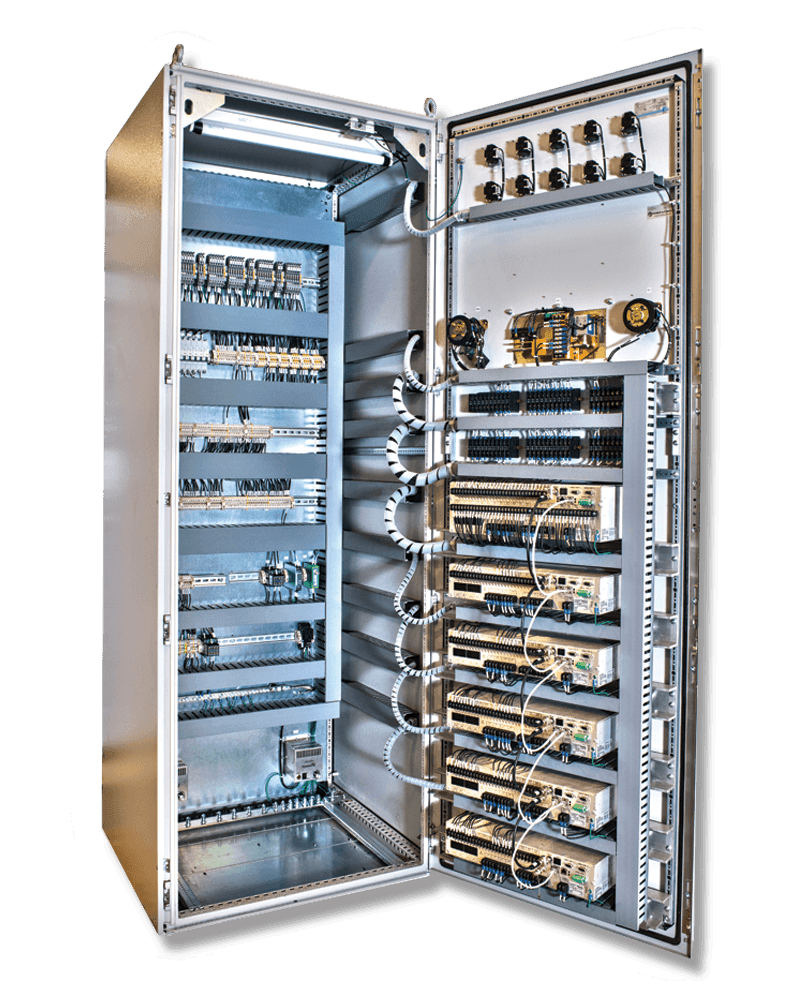.jpg?width=320&name=troubleshooting%20PLC%20(1).jpg) Programmable Logic Controllers have revolutionized automation since they appeared forty years ago. They have proven themselves more reliable than the plethora of relays that they replaced, using reprogrammable digital logic to make troubleshooting easy. But when something is going wrong on the floor and you have to figure out what it is, it would be great to know how to find the problem. Luckily, you have PLCs which you know are easy to troubleshoot!
Programmable Logic Controllers have revolutionized automation since they appeared forty years ago. They have proven themselves more reliable than the plethora of relays that they replaced, using reprogrammable digital logic to make troubleshooting easy. But when something is going wrong on the floor and you have to figure out what it is, it would be great to know how to find the problem. Luckily, you have PLCs which you know are easy to troubleshoot!
But where to start? Well, here are some tips for what to look for when troubleshooting your PLC. This article assumes that the controller was working before and has stopped functioning correctly, although you may find some tips helpful if the controller is new.
Internal v. External
The first thing to do when trying to find the problem in your PLC is to figure out if the problem is internal or external. In this article, I will focus mainly on internal issues. By internal, I mean that the problem is in the PLC system and processor. PLC Internal problems are usually widespread and affect many of the connected IO modules. If the problem is localized to one or a few modules, the problem may be external.
Power Problems
So the problem is likely in the PLC system. First, analyze the wires, specifically the power and ground wires. Look for corrosion, shorting, loose wiring, and other possibly unreliable wires. After checking the wiring, examine the voltage of the power and ground. Make sure the ground is truly a ground and has zero voltage flowing through it.
Next, check the power supply. The voltage passing through the wire into the controller should be within the recommended range as defined by the manufacturer. Also find and check any batteries in the system so that they are also in the recommended range of voltage. Batteries are used to make sure that any power outages won’t corrupt the PLC’s memory and data. Internal problems can cause serious corruption of the system’s memory. Corruptions can occur from external interference like RFI and EMI which are produced from welding and lightning strikes. To check if the program is still good, compare it with a backup. Reinstall the program into the controller to be sure there are no flaws in the memory. Always keep multiple backups in different places and keep them up to date.
If you’re still having trouble with locating the problem, don’t hesitate to ask questions. Contact the manufacturer if possible. Otherwise, we’re always here for you. Leave a comment if you have another suggestion for internal troubleshooting for PLCs.